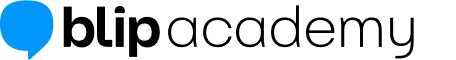Frequently Asked Questions
Account and Login
I forgot my password. Now what?
If you have forgotten your password and cannot access your account, you can request a password reset email directly from the Login page:
I did not receive the email to reset my password. What to do?
The email to reset your password will be sent to [email protected]. If you are experiencing problems with it, here are some things you can try:
- If you do not receive the email within a few minutes, check your Spam or Junk folder.
- If you have requested a password reset multiple times, only the most recent email will work. So make sure you click on the reset link in the most recent email you received.
- If you can't remember which email address you used, try all the emails you may have used to create your account.
If even after these steps you still cannot find your password reset email, you can send a message to our team via the form at "Contact Blip Academy"
What to do if my password reset link does not work?
If you have sent multiple password reset requests, only the most recent link will work. Make sure you click on the link in the email you received last.
If in doubt, we recommend clicking on "Forgot password" once again and using the link from the most recent email you received. If you still face any problems, you can send us a message at "Contact Blip Academy"
How do I change my email address?
You can change your address by clicking on "My Profile" on your homepage
1) Log in to the Blip Academy website
2) In the header, click on "My Profile". This option is also available by clicking on "Your account" >> "Profile" in the top right corner of the page
3) Click the "Edit" button below your image and name in the center of the page.
3) Go to the "General" section in the left side menu
4) Enter the desired e-mail address in the "E-mail" field
5) Click on Save
How do I change my password?
You can change your password by clicking on "My Profile" on your homepage
1) Log in to the Blip Academy website
2) In the header, click on "My Profile". This option is also available by clicking on "Your account" >> "Profile" in the top right corner of the page
3) Click the "Edit" button below your image and name in the center of the page.
3) Go to the "Change password" section in the left side menu
4) Enter and confirm the desired new password
5) Click on Save
How do I edit my name?
You can edit your custom fields (first name, last name, company, etc) in your Profile:
1) Log in to the Blip Academy website
2) In the header, click on "My Profile". This option is also available by clicking on "Your account" >> "Profile" in the top right corner of the page
3) Click the "Edit" button below your image and name in the center of the page.
4) Edit and customize your information
5) Click on Save
How do I delete my account?
If you wish to delete your account, you can do so by accessing the "Privacy Settings" of your Profile.
1) Log in to the Blip Academy website
2) In the header, click on "My Profile". This option is also available by clicking on "Your account" >> "Profile" in the top right corner of the page
3) Click on the "Edit" button below your image and name in the center of the page.
3) Go to the "Privacy Settings" section in the left side menu
4) Under "Advance privacy settings", click on "Delete my account and forget me".
Please be advised that this procedure will delete all your data and history from the Platform. This operation is not reversible
About the Courses
Are Blip Academy courses online or onsite?
Currently, all courses available on our platform are 100% online.
Do I have to pay any fees to access the courses and the platform?
No! You do not need to pay any money to access the platform. Currently, all our courses are free of charge.
For how long will the course be available?
There is no time limit for accessing or completing our free courses.
Do I need to answer the satisfaction survey (feedback)?
Blip Community is only possible thanks to the contribution of all our users, so all feedback is always welcome!
A Satisfaction Survey will appear after the last lesson of the course. Through this survey, you can share your opinion about our content with us, so that we can improve our materials more and more so that you get the most out of learning. Thank you for sharing your opinion with us!
I would like to report errors in the courses. How do I do it?
If you have identified an error during the course, please report it to our team on the page by filling in the form at "Contact Blip Academy", providing as much detail as possible, such as the name of the course, which lesson, page title and description of the error, so that we can locate the problem, correct and return your contact more quickly. We appreciate your help, the quality of the materials and your learning experience are our main concerns.
You can also use the Satisfaction Survey at the end of each course to flag any issues or opportunities for improvement.
Certificates
Do the courses offer a certificate upon completion?
Yes! Our courses offer certificates, which are available at the end of the courses. In some courses, a minimum pass mark in the assessments is required for the certificate to be issued. At the end of each course, there is a session where the certificate can be issued.
How do I confirm the name that will be issued on my certificate?
To ensure that the information is correct when issuing your certificate, you will need to fill in the First Name and Last Name fields on the "Certificate" activity form for the course. Pay attention to the filling as it will not be possible to change this information later.
My name was wrong on the certificate. How can I fix it?
In case you notice any error in the display of your name on the certificate of completion, you need to request our team to change it. by filling in the form at "Contact Blip Academy".
How can I access my certificates?
Once the certificate is issued, it will also be available in the learner's account settings. This means that you can view and download certificates even if you no longer have access to the course.
You can access your certificates in your Profile:
1) Log in to the Blip Academy website
2) In the header, click on "My Profile". This option is also available by clicking on "Your account" >> "Profile" in the top right corner of the page
3) In the "Achievements" section, you will find your certificates of completion.
4) Click on the PDF icon to download the desired certificate.
How do I share my certificate?
Once you have earned your certificate, you can download it as a PDF as well as have the option to share it on your Linkedin.
To do this, simply click on the Linkedin icon below the "Download Certificate" button
Technical Problems and Platform
I am having trouble viewing the courses. What can I do?
Here are some basic browser troubleshooting steps that are a great starting point:
- Clear your cache and restart your browser. Also, make sure you are using the latest version of your browser.
- Try a different browser (we recommend Google Chrome).
- Try watching the videos in incognito mode/private window (this will eliminate an issue with browser extensions).
- Restart your device (it's a cliché, but it works!)
- If possible, try a different device!
- Also, if possible, try a different internet connection! School and/or corporate firewalls may occasionally block some video providers.
If the problem persists, please contact our team at "Contact Blip Academy"
I lost all the progress I made on a course. What happened?
This may be a result of platform changes. Unfortunately, if you did not complete the course or training on the old education platform, that progress has been lost.
If you have completed the course or training and this information is not reflected in Blip Academy, please use our page "Contact Blip Academy" to report the problem.
I would like to request help with technical difficulties at Blip Academy. How do I do it?
In case you have faced any technical issues on our platform, please contact us on our page "Contact Blip Academy" . Please provide as many details as possible, such as the name of the course, which lesson, page title, and description of the problem where it occurred, so that we can locate the error, make the correction and return your contact more quickly. We will contact you by email with next steps and solutions
I'm having problems with my chatbot in Blip. Who can help me?
Unfortunately, at Blip Academy we will not be able to help you with these questions. Mas fique tranquilo! For support on Blip, you can seek help from the various Blip channels: You can ask your questions to the Blip Community and also rely on the articles and tutorials of our Blip Help . There, depending on your contract, you can open a ticket to contact the Blip support team.